My family has become big fans of geocaching. It is a fun summer activity and we’ve recently been doing a lot of it. Geocaching uses navigational techniques, or in our case, a phone app, to find hidden caches. In other words, it’s a scavenger hunt in the great outdoors.
If you’ve never geocached, then read this post and you and your family can get started in as little time as it takes to download the app. Yes, it’s as easy as downloading the free geocaching app and creating a user profile.
Now, let me preface this tutorial by noting that my family and I are recreational geocachers. We have only been geocaching a couple of times and as of today have found nine caches. We do it for the thrill of the hunt and it’s free outdoor family fun! If you want more detailed information, check out geocaching.com.
So, now you have the app downloaded and you’ve created an account. The app will identify your location, noted by a blue circle, and load the caches near your location. The free caches are identified by a dark green circle. You will also notice dark blue circles (mystery caches), orange circles (multi-caches) and locked dark green circles (noted as premium), which are only accessible with an upgraded premium membership. We recently upgraded to a premium membership, which cost $9.99 for 3 months, as we found there to be a limited number of free geocaches in our area, and thought the price was worth it.
Choose the geocache you’d like to find by touching a green dot. You will then see information at the bottom of the screen like in the image above. Each geocache has a name, given by its creator. The distance from your current location is noted in miles. The bug icon indicates if there is a trackable item in the cache. (We have yet to find a trackable geocache). Once you are ready to begin geocaching hit the green start arrow.
An orange line will show the path from your location to the cache. A compass appears along the bottom of the screen as well. As you walk, use the compass as your guide. You want to keep the orange compass needle centered on your screen. As you walk, the needle will move and the distance in the bottom right will change, hopefully decreasing. Once you get in about 30 feet of the cache it will alert you and let you know that you are close. The GPS on the app isn’t exact, so once we get in approximately 10-12 feet we start looking for the cache.
You can swipe the screen up to get additional information about the cache, like its difficulty, the terrain and its size. From our experience, extra small (XS) caches are usually camouflaged film canisters, while small and medium caches have been lidded plastic containers. We have not done any geocaches higher than a 2.0 terrain rating, and the 2.0 cache required us to climb up a steep incline in a forest. In the about section you can also view hints, if there are any, as well as owner photos, if provided.
Once you find the cache, sign and date the physical log. Be sure to hit the log geocache bar at the bottom of the screen as well. (We weren’t able to find this particular geocache!). It’s nice to comment when you log the cache. A simple “TFTC” will suffice, though I usually add if it was easy/difficult to find. Your info will then appear in the activity log. The green dot will turn into a smiley face icon once you have logged the cache. The app keeps track of your caches.
Depending on its size, some caches have trinkets. The kids especially love finding larger-sized caches so they can trade trinkets. We have seen small toys, pins, shells and more. We only take a trinket if we have brought something to leave behind. Otherwise, we just sign the log. Be sure to place everything back in the container and return the cache back where you found it before leaving.
And that is a quick overview of geocaching that will get you started! We learned all of this through trial and error and are continuing to learn as we go.
Beware though, geocaching is addicting! Once you have found your first cache, you will then want to find your next one!
Some helpful info:
We have dedicated a small book bag as our geocaching bag. We keep it in the car along with several pens, some small pieces of paper and a bag of trinkets (goodie bag toys) to trade. With the app, you can geocache anywhere so we are always prepared!
The two most used acronyms that we have found helpful are:
BYOP – Bring Your Own Pen (as seen in the “about section” of several caches, to be able to sign the physical log)
TFTC – Thanks For The Cache (a way to say thanks to the creator of the cache)
Please share any geocaching tips or tricks that you have!
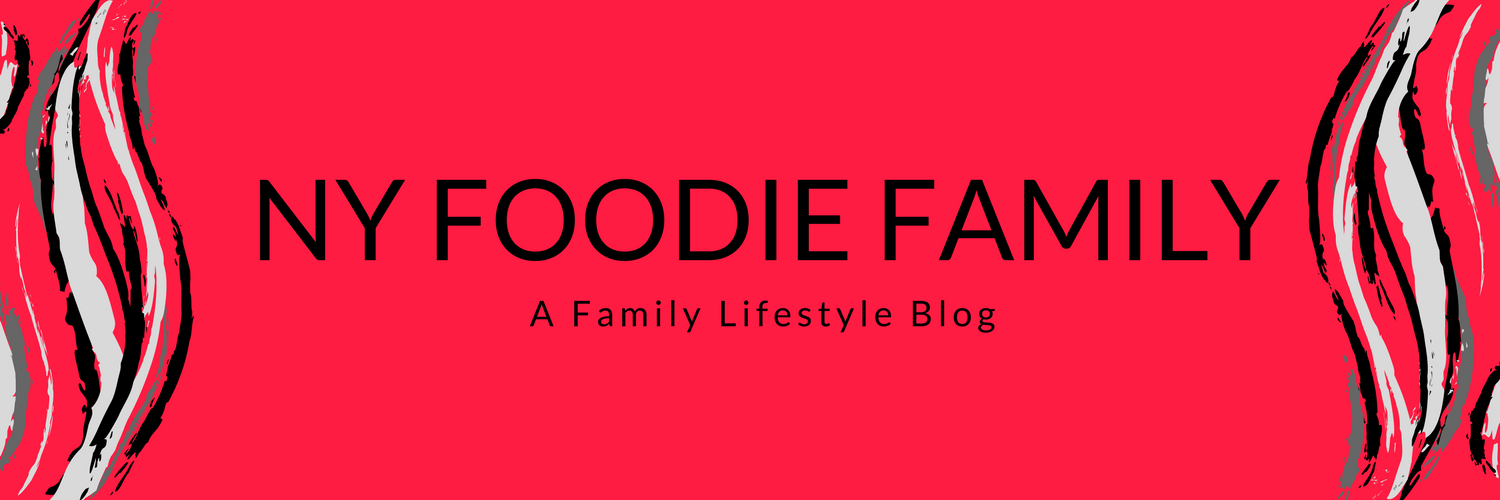

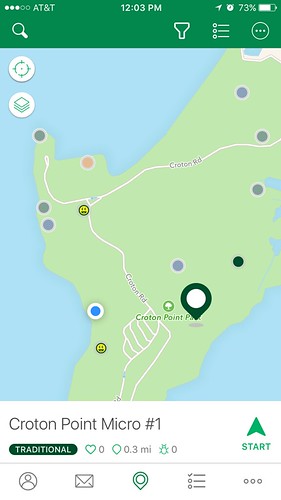
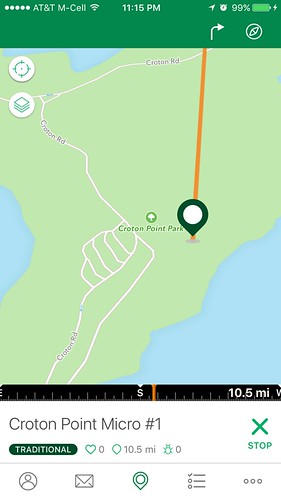


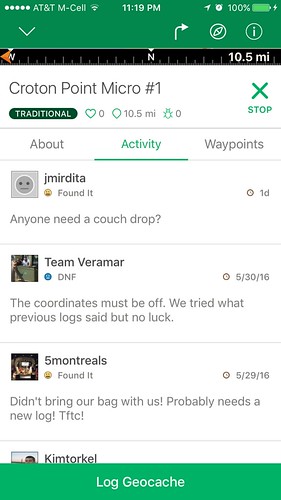

I’ve never been geocaching, but it’s always sounded like fun! Thanks for explaining how the app works & for linking up with Merry Monday this week.